$(CC) $(CFLAGS) -o wmdsweeper $(OBJ1) `sdl-config --cflags --libs` -lSDL_ttf -lSDL_image -lmcheck
helps - ie, add -lmcheck to the linker line in Makefile
Please do not hesitate to contact me if you want to get involved in helping with graphics (my imagination is quite poor), or especially with packaging for distros.
Release 0.4 will be out some time soon (just can't be bothered with figuring out the uload system again :)
WMDsweeper is a 3D 'Minesweeper' style game created to run on virtually any system. Whether you want a text based game or a graphical game this is the game for you.
The game also offers extras such as saving, loading, and customising the games appearance and difficulty. It is currently still a fairly fresh project (under a year old, and not much worked on until recently). There is a MS Windows Binary available, and Linux source code available (with a precompiled binary thrown in). Due to the age of the project the MS Windows and *nix versions are released independently, so you may have to go to an older release to get the latest Windows Binary.
Starting the game - MS Windows (graphical only): Double click the icon, more discussed later. Linux (text): ./wmdsweeper -g 0. Linux (graphical): ./wmdsweeper.
options can be added to the command line, if you are a windows user then they can be added to a batch (.bat) file. See below.
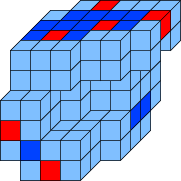
|
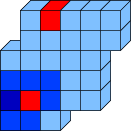
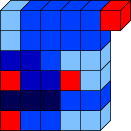
 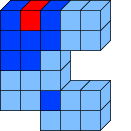

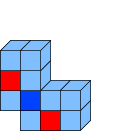
|
So, what is this 'Minesweeper' thing anyway?
Well, I'm quite shocked you've asked really. But, being kind old me I shall quickly explain the basics of the game (It's a nice slow puzzle game if you haven't guessed).The standard game as a rectangular area made up of tiles. You click on a tile with the left mouse button and some numbers should hopefully appear - if not then you have been very unlucky :(. These numbers represent how many mines (or WMDs here) are adjacent to the tile with that number in. Any tiles without mines surrounding them will automatically clear adjacent tiles for you - this just speeds the game up.
The next thing to do is start to figure out where the mines could be, once you have worked out where one is you can safely mark the area with the middle mouse button. If you can't work out where any of the mines are, then you may need to left click another tile. Thus the game continues until all mines are marked. If you left click a tile that turns out to be a mine, then it is game over - like real life really.
With all the mines marked there should be an 'OK?' button to press somewhere (top right). Hit it. If it turns green, well done. If it turns red....
That's about it really.
See what the right button does - try clicking an uncleared area (a couple of times), and try clicking a mine.
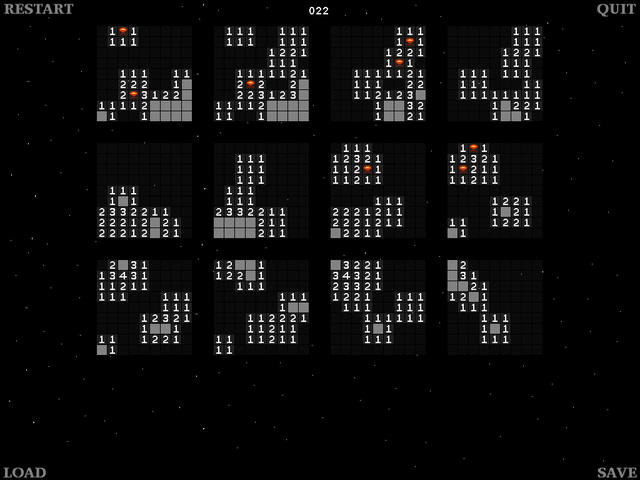
Playing the game - graphically
Mouse buttons: The graphical game uses the following mouse buttons / combinations.- Left: Clear area (WMDs and ? are locked out...)
- Middle: Mark as WMD
- Right: Mark as unknown / reset to normal
- Wheel Up: Place visual marker (doesn't affect game)
- Wheel Down: Clear marker - Note, multiple markers may be placed
- Middle: Hold Right & click left
- Wheel up: Hold Left & click right
- Wheel down: None - markers are cleared on release of left button
Playing the game - Text mode
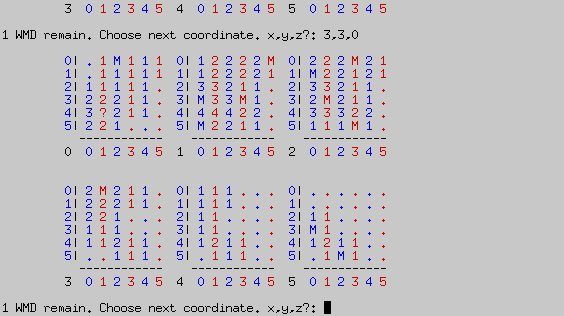
If you believe the area is a mine, then just add an 'm' to the coordinates - valid ideas are, m3,4,5 | 3,4,5m | 3m,4,5 - as you can see, the 'm' can go anywhere. Once an area is marked as a mine you can not accidently try to clear the area - the WMD must be cleared first.
Reseting WMDs, and marking areas as 'not sure'. This is done in the same fashion as setting an area as a WMD, just instead of 'm' you use either '#' or '?'. This system allows you to toggle areas from usable to unsure (can't be cleared), from unsure to usable, and from a WMD to an unsure. An 'unsure' space is marked by a hash.
Game Options
Alas, there is no means to set any game options within the game, you need to choose that before you play the game...- -l|-s <string> File name to load a game from or save to (only use one or other).
- -rc <string> Game style to use from .wmdsweeperrc file.
- -x <3-200> Width of cube to play (size from left to right).
- -y <3-200> Height of cube to play (size from top to bottom).
- -z <3-200> Depth of cube to play (number of layers).
- -m <1-1000> Number of WMDs (mines) to hide in the cube.
- -c <3-200> Number of columns / layers per row.
- -theme <string> Name of theme - check the install location under the graphics directory (currently default or space).
- -tw <number> Use specific tiles of width... (Check under the graphics/theme directory for sizes.
- -th <number> Use specific tiles of height... (Check under the graphics/theme directory for sizes.
Example batch file (save as something like wmdsweeper.bat, and run instead of wmdsweeper.exe
-------Start of Batch File
wmdsweeper -x 20 -y 20 -z 20 -m 100 -c 2
-------End of Batch File
Personal Touches
You can add many personal touches to the game. Feel free to edit .wmdsweeperrc - this supplies some defaults for the game setup. It also offers quick selection of different game styles.The actual appearance of the game is easy to alter too. Just go into the wmdsweeper/graphics/ directory, choose a theme, copy it to a new name, and tinker away. The theme.cfg file is a list of pixel coordinates of where each button is on the screen. You can figure that out yourself. If you are impressed with your work, then you are welcome to send it to me for inclusion in the game. E-mail without the attachement first. And, please be patient.
Download from http://sourceforge.net/projects/wmdsweeper/
 WMD Sweeper
WMD Sweeper